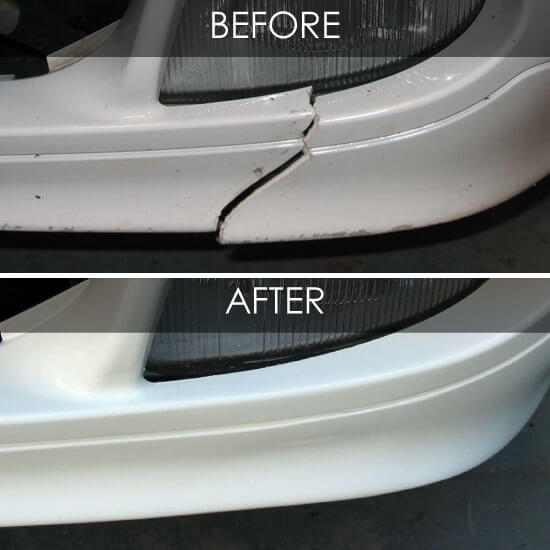How to Reset Low Washer Fluid Light Mitsubishi Asx
To reset the low washer fluid light on a Mitsubishi ASX, refill the washer fluid reservoir and then turn the car’s ignition on and off a few times. This process should clear the warning light as the sensor detects adequate fluid levels.
Encountering a low washer fluid light in your Mitsubishi ASX can be an alert for necessary maintenance. Driving safely relies on clear visibility, which is enhanced by the washer fluid’s capacity to keep the windshield clean. A quick stop to refuel the washer fluid could be all it takes to extinguish the bothersome indicator.
Modern vehicles, like the ASX, often use a sensor-based system to notify you of various maintenance needs, ensuring your journeys remain unhampered by such trivial concerns. Ensuring the sensor reads the right fluid level is essential, thus clearing the low washer fluid light. Regular checks on fluid levels, especially before long trips, become a simple, yet effective, habit for uninterrupted driving and safety.
Identifying The Low Washer Fluid Light
Identifying the Low Washer Fluid Light on your Mitsubishi ASX is crucial for maintaining clear visibility. This light serves as a reminder to replenish the washer fluid. Discover the light location and how to spot its warnings. Your car’s safety and performance depend on acting promptly when this indicator illuminates.
Spotting The Dashboard Indicator
The Low Washer Fluid Light resembles a windshield with water being sprayed onto it. Look for this icon on your ASX’s dashboard. It appears when the washer fluid dips below a certain level. The light is often colored amber or yellow to catch your attention promptly.
Symptoms Of Low Washer Fluid
Several signs alert drivers to low washer fluid levels. Be on the lookout for:
- Unexpected light activation: When fluid levels drop, the light turns on.
- Weaker spray or no spray: Washer fluid struggles to reach the windshield.
- Streaky or dirty windshield: Insufficient washer fluid leads to poor cleaning.
Ensuring the washer fluid is at an appropriate level will improve visibility and keep your driving experience safe.
Initial Steps Before Resetting
Resetting the low washer fluid light on a Mitsubishi ASX requires some preparation. It’s not just about pushing buttons. Perform the initial steps carefully to ensure the reset process works smoothly.
Consulting The Owner’s Manual
Your Mitsubishi ASX manual is your best friend when it comes to troubleshooting. It contains specific instructions tailored to your vehicle model. Turn to the section about the low washer fluid light. It will guide you through the reset process and any precautions to take.
Checking Washer Fluid Levels
Before resetting the light, check the actual fluid levels. Here’s how:
- Open the hood of your Mitsubishi ASX.
- Find the washer fluid reservoir. Look for a cap with a windshield/water symbol.
- Remove the cap and check inside.
- Refill with washer fluid if it’s low.
Always top off the fluid before attempting a reset. This ensures the light turns off because the issue is fixed, not just ignored.
Refilling Washer Fluid Reservoir
The ‘Low Washer Fluid Light’ on your Mitsubishi ASX is a helpful alert. It tells you it’s time to add more fluid. Let’s get that reservoir filled and reset the light quickly!
Selecting The Correct Washer Fluid
To start, choosing the right fluid for your ASX is essential. Look for fluid that:
- Is suitable for your climate (anti-freeze properties for cold, bug-removing for hot).
- Meets or exceeds Mitsubishi’s specifications.
Use the owner’s manual to find the recommended fluid. A well-chosen washer fluid keeps your windshield clear and safe!
Properly Filling The Reservoir
Filling the reservoir is simple but must be done correctly:
- Turn off your ASX and open the hood.
- Find the washer fluid reservoir. It’s usually marked with a windshield/water symbol.
- Remove the cap. Check for dirt or debris and wipe it off if needed.
In a clean funnel, pour the washer fluid into the reservoir. Fill it to the ‘Full’ line. Avoid overfilling.
Replace the cap and make sure it’s tight. This will prevent spills and contamination.
Lastly, turn on your ASX and check if the light has reset. If not, starting the engine and waiting might be necessary. For persistent lights, consult the manual or a professional.
Remember, proper maintenance, including keeping your washer fluid topped up, ensures visibility and safety on the road.

Credit: www.ebay.com
Resetting The Low Washer Fluid Light
Own a Mitsubishi ASX with a stubborn low washer fluid light? No worries. A reset might be just what it needs. Follow these easy steps to get that light turned off in no time.
Step-by-step Reset Process
- Locate the washer fluid reservoir under the hood.
- Open the cap and fill the reservoir with washer fluid.
- Close the cap securely.
- Turn the ignition key to the “On” position.
- Wait for the system to complete its check.
- The washer fluid light should turn off.
- If the light remains, start the engine and allow it to run for a few minutes.
- Check the dashboard again for the light status.
Possible Complications And Solutions
Sometimes, the light might stay on even after a reset. Here’s what you can do:
- Double-check the fluid level to ensure it’s full.
- Inspect for leaks in the reservoir or hoses.
- Check the washer pump and fluid sensors for malfunctions.
- Ensure the vehicle’s electrical system is functioning properly.
- If DIY solutions fail, seek professional assistance.
If all else fails, a trip to the auto shop might be in order. Experts can diagnose and resolve any underlying issues with precision.
Troubleshooting Persistent Lights
A low washer fluid light on your Mitsubishi ASX dashboard can be a nuisance. Sometimes, even after topping up the fluid, the light stays on. This may signal a deeper issue. Let’s troubleshoot these lights together.
Investigating Sensor Issues
The washer fluid sensor might cause the light to stay on. Here’s how to check it:
- Check the Reservoir: Start by ensuring it’s full.
- Clean the Sensor: It might be covered with dirt.
- Inspect Connections: Wires should be secure and intact.
Try a Reset: Disconnect the battery for a few minutes.
If these steps don’t work, it’s time for a professional look.
When To Seek Professional Assistance
Professional help is key when DIY fixes fall short. Schedule a visit if:
- The light stays on after troubleshooting.
- You notice wiring issues.
- Warnings accompany the light.
Your Mitsubishi ASX is a complex machine. A certified mechanic should handle intricate problems. They can correctly diagnose issues and reset the low washer fluid light.

Credit: m.youtube.com
Maintenance Tips To Avoid Future Alerts
Nobody likes unexpected dashboard warning lights, especially the low washer fluid light on a Mitsubishi ASX. Simple maintenance can help avoid these alerts. Let’s explore handy maintenance tips to keep that washer fluid light off, ensuring a clear view and a focused drive.
Regular Fluid Level Checks
Check your washer fluid regularly to prevent the low fluid alert. It’s an easy task you can do at home. Here’s how:
- Open your car’s hood.
- Find the washer fluid reservoir.
- Check the level against the marked indicator.
- Top up with washer fluid if needed.
Remember: In colder months, use fluid that won’t freeze.
Sensor Cleaning And Care
The washer fluid sensor can get dirty, triggering an alert. Keep it clean:
- Locate the sensor on the reservoir.
- Disconnect the sensor’s power supply.
- Clean the sensor gently with a cloth.
- Reconnect and ensure the fluid level is adequate.
Tip: Avoid harsh cleaners that could damage the sensor.
Credit: www.eclipsecrossforums.com
Frequently Asked Questions Of How To Reset Low Washer Fluid Light Mitsubishi Asx
Why Does The Low Washer Fluid Light Stay On?
The low washer fluid light may stay on due to an empty reservoir. Check and refill the fluid to resolve the issue. It could also be a sensor malfunction, requiring professional service or sensor replacement.
How To Refill Washer Fluid In Mitsubishi Asx?
To refill the washer fluid, locate the washer fluid reservoir under the hood. It’s typically marked with a windshield/water symbol. Open the cap, pour in washer fluid until full, and securely close the cap afterward.
What Causes The Mitsubishi Asx Washer Light To Reset?
The washer light should reset automatically after refilling the washer fluid tank. If it doesn’t, a reset might be needed. This could involve turning the ignition on and off, or the sensor might need servicing.
Can I Reset The Indicator Without Adding Fluid?
Resetting the indicator without adding fluid isn’t recommended. The light signals low fluid levels, and bypassing this without a refill might lead to a lack of windshield cleaning fluid when needed.
Conclusion
Resetting the low washer fluid light on your Mitsubishi ASX is simple. Follow the steps provided, and you’ll quickly resolve the alert. Regular maintenance avoids future annoyances. Remember, safety is paramount—never overlook warning lights. Safe travels and clear vision on all your journeys!